Did you achieve your SharePoint ROI?
The ‘solid’ business case for SharePoint
So did you achieve your SharePoint ROI? The return on investment (ROI) is a widely used metric. But when was the last time you read a business case which contained tangible (specifically financial) cost savings for recommending Microsoft SharePoint to be deployed into your organisation?
If you’re one of the few that I have come across, I often wonder just how well the numbers ‘stack up’ both when they were written in terms of the criteria used and how they have fared since it was deployed?
I am sure many were ‘successful’, even if the financial statistics were not available to support this statement, as often its not just about the financials and can be more about introducing a change a way of working, i.e. collaboratively as opposed to in ‘working in silos’.
Even so, over the last couple of years of working with the latest version of SharePoint with our existing (and new) customers, whereby we have returned to carry out additional work or for new consultancy pieces of some kind, I often enquire how the original business case was first of all agreed and secondly, (if one was produced!) how the deployment has lived up to it’s original goals.
Predictably, it’s a mixed response but overall business cases are increasingly being used, (which is a good thing) but rarely do they in my opinion, consider the long term financial savings nor are they revisited to confirm expected financial savings were achieved.
How well did the deployment go?
So did the deployment meet or exceed original financial savings?
 Are the executive, steering group or IT dept. who signed off on the project happy with the financial cost savings or delivery in general? I suspect quite a few responses would be not so positive, decisive or along the lines of ‘could have gone better’.
Are the executive, steering group or IT dept. who signed off on the project happy with the financial cost savings or delivery in general? I suspect quite a few responses would be not so positive, decisive or along the lines of ‘could have gone better’.
Depending on whom you spoke to in the business the reasons for this would typically fall into the following statements:
- ‘No estimate of financial cost savings were produced in the beginning, so I can’t say whether it saved us money or not’
- ‘Bad advice from our SharePoint partner led us into a ‘square peg, round hole’ scenario, i.e. They decided to force (read bespoke code!) the hell out of the platform into something it just wasn’t meant or designed to do and hence costs more than we budgeted for’
- ‘It was deployed but it did not have stakeholder support, proper governance or adoption plans and hence wasn’t really used by the business and so stagnated’
- ‘The project was managed poorly by IT, ran over budget, took a lot longer than they said it would. Any identified cost savings has been lost getting it delivered’
- ‘The new intranet was deployed, but I was offered no training or support and I can’t find anything I need so rarely use it. There was nothing wrong with the previous application…’
Etc, etc…
As I posted a couple of years ago with my “Microsoft ROI Calculator for Windows SharePoint Services”, there are some useful resources out there to help, but these tend to be a bit of a ‘black art’ and should in my view be used with caution. There’s one also from HP and others, but my thoughts on these are that it’s a bit overkill in its recommendations, (perhaps to sell more hardware…?!) though useful I think for the wider awareness you need when carrying out such capacity and performance planning activity.
Why some SharePoint business cases often miss a trick
Most business cases I have read consider typical issues such as costs of maintaining existing application that are ‘not fit for purpose, together with potential replacement application costs for licensing and hardware costs. Fine.
But rarely do they consider the financial savings of delivering additional applications on top of SharePoint beyond what they were originally introduced for (typically your intranet/extranet scenarios).
Not so easy to put down on paper in terms of financial savings, as such applications may not even be known about or requirements scoped in enough detail to make an informed decision. But nevertheless such a statement should be in your business case as a strong ‘intangible’ business benefit and support your strategic reasons for using SharePoint.
SharePoint 2010 is just around the corner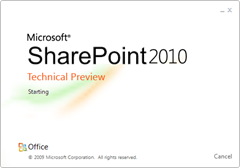 …
…
The simple fact is SharePoint 2007 is already a good platform for delivering applications upon. SharePoint 2010 isn’t so far away and first signs are that it will build upon its success with the current version and become a great platform in which to host applications upon.
Whilst SharePoint may not be optimised for heavy transactional based applications, very few of your line of business applications (small, medium and large) will be of this kind anyway. Think about your existing applications (or planned) that provide your users with product catalogues, knowledge base applications, record management, document imaging repositories and consider them for inclusion into your SharePoint environment. Such additions will bring yet more value to the original (or new) business case.
Organisations must not miss this opportunity to bolster their business cases for SharePoint 2010 adoption, by looking at their ‘line of business applications’ they were considering introducing or replacing legacy applications, to see if they can realistically be ‘consumed’ by the SharePoint environment. I think you will be pleasantly surprised just how many can.
Important Note: Its imperative those doing so now with SharePoint 2007 or in future with SharePoint 2010 factor such things into their high level architecture designs. Most architecture designs I have come across fail to consider such requirements or plan for their inclusion. Introducing such things later will potentially cost you in redesign of your design in particular capacity or performance related areas.
With SharePoint 2007 available now and the soon to be released SharePoint 2010, it’s even more critical to increasingly view the strategic nature of your decisions and how operationally you can derive more value out of your investment in SharePoint platform.
Update June 15th 2010
A report commissioned by Microsoft from Forrester provides useful insight into the potential value in deploying Microsoft SharePoint 2010. The report can be found here and highlights several supporting statements others will find useful when putting together your business case for deploying the latest version of Microsoft SharePoint.




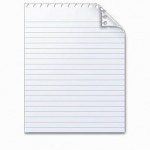
2 Responses to “Did you achieve your SharePoint ROI?”
Interesting to hear the lack of true ROI. You may be interested to see the Intranet Financial Value Benchmark we deploy on intranet installations including on MOSS 2007. Details at
http://www.ibforum.com/?cmd=CMS_Article_List_View&uuid=Services&article=04d5c2a23cadf74b3548c440f3a5e918
[...] This post was Twitted by workshares – Real-url.org [...]