The business case for SharePoint 2013
The business case for SharePoint 2013
So what does the business case for SharePoint 2013, Microsoft’s latest release of its popular software, look like? Well, it depends, (as always!).
Hopefully you’re not reading this with a blank piece of paper trying to write a business case for using SharePoint in your organisation, as this article isn’t going to going to give you a bullet pointed template to fill in (sorry!). It presupposes you’re reading this because you are interested in making a current business case stronger, so that it has a greater chance of approval by the key stakeholders and will help your business derive more benefit from the investment you’re making.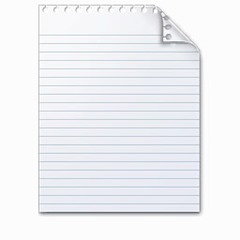
Most SharePoint related business cases we come across are aimed at a fairly narrow scope. They are typically worded along the lines of the ‘replacement of an existing intranet’, ‘adding a new extranet capability’, ‘introducing better collaboration internally’, or more recently (and what could be a growing trend over the next few years with SharePoint 2013 capabilities and new licensing model), is your going to ‘build your public facing web site on SharePoint’.
Some of the underlying drivers that are forcing upgrades from SharePoint 2007 and to a lesser extent SharePoint 2010 platform, are because your intranet is no longer ‘fit for purpose’, based on older technology that isn’t meeting the needs of the business for mobile working, can’t support the growing ‘bring your own device’ (BYOD) trend, or support you in the collaborative working practices you’re introducing or the business wishes to work more collaboratively with its customers or suppliers.
Whatever the situation is, the business case for SharePoint has always been a difficult thing to pin down with tangible, financial metrics demonstrably showing how it will save a business money. There are plenty of intangible metrics you can build your business case up with, (ease of use, faster time to find documents, people and other information, empowering users to work more collaboratively, support more devices, etc.). But these are not so easy to pin down with credible figures the budget owners will be seeking.
Arguably if you are replacing a different technology platform with SharePoint there maybe some tangible metrics around reduction in legacy license and support costs, disinvestment of older hardware that was end of life, etc. These will all help build up the solid business case for you and are worth seeking out in the first instance as they should be pretty easy to quantify.
How to improve the business case for SharePoint 2013
So in addition to many of the non tangible metrics we’ve discussed, the core business case for SharePoint can be improved by supplementing it with additional ‘mini-business cases’ to effectively reuse the new platform needed for the main project. These give you additional opportunities to seek out greater tangible metrics. These should then be explained within a 3-5 year roadmap put forward to support the business case document put forward originally.
The reason for this approach is that the underlying platform investment you’d originally scoped, will typically support additional business applications being created within it, especially those that can leverage the core capabilities the platform provides (think workflow, forms and business intelligence capabilities).
Some examples are:
- Look at existing line of business applications (especially those that are coming towards the ‘end of life or usefulness’, that can be re-purposed to work on the SharePoint platform you are putting forward
- Mandate that all new IT projects have to consider deploying new solutions via the SharePoint platform. This could be that they are designed to be completely built on SharePoint, use 3rd party add-on or simply surface its information via it to the users
- Look at the wider feature offerings the SharePoint platform brings that are often overlooked especially those in the enterprise licensing category. This could the forms or workflow capabilities or in particular the powerful business intelligence features that come in SharePoint 2013 (and previously SharePoint 2010)
- Look at the new capabilities in SharePoint 2013 search – built on FAST technologies. These could open up new opportunities for you to build ‘search driven applications’ within your business, that essentially surface within a SharePoint page or portal, specific information from a variety of content sources automatically, without the need for you to individual search for it.
- Look at the new enterprise content management (ECM) capabilities for delivering content to different devices (think PC’s, Ipad, Android or Apple mobiles) all from the same content that is created.
Some common business applications (outside the usual intranet and extranets) that can be built in or delivered via SharePoint are:
- Project management applications
- ISO document managements
- Catalogues
- Health and safety applications
- Risk management tools
- Knowledge management portal
- Support portal
- Training portal
- Document imaging repository
All of these new applications that are planned as part of your roadmap should start to surface some new tangible and non tangible metrics to support the business case for SharePoint 2013. And whilst may not gain the complete budget approval at that stage, (there may well not be enough known about each roadmap item to sufficiently cost it in at that stage), it will earmark a wider programme of work that that this business case will underpin.
From our experience, a degree of compromise may be needed in terms of meeting all of the business requirements using SharePoint for each one of the above. But if you can get 75-80% of them met with SharePoint with a little additional investment around the design, build and support of these new solutions, (but no additional capital investment as such), that’s surely worth considering with the business and key stakeholders.
Hopefully the above will give you further ideas to help you make the business case for SharePoint 2013 more robust, and ultimately help foster a business case that is owned by the business, with the support of IT (and not the other way around).
Important note: Have in mind as you are putting forward the SharePoint architecture and hardware/software investment, that you will need consider addition workloads beyond the main use of the new intranet, extranet or public facing web site to ensure you are not going to impact on the boudaries and constraints the current design will innevitably have. ‘Scalability’, overall availability and robustness of the service in terms of environment, governance and support must all be factored into the planning and design steps you undertake. You should also consider phasing in additional capabilities as part of your roadmap, as described above to help the business case move through the approval gateways.
We’re happy to help you do this, contact us if you need further assistance with any of the above.
By Andrew Walmsley





2 Responses to “The business case for SharePoint 2013”
[...] in some cases maybe an extranet. The next step is what we’ve been mentioning in our past posts here and here which is to further utilise and explore the platform as a framework for other business [...]
[...] in some cases maybe an extranet. The next step is what we’ve been mentioning in our past posts here and here which is to further utilise and explore the platform as a framework for other business [...]